While troubleshooting ASP.NET web form project, I hit by this error;
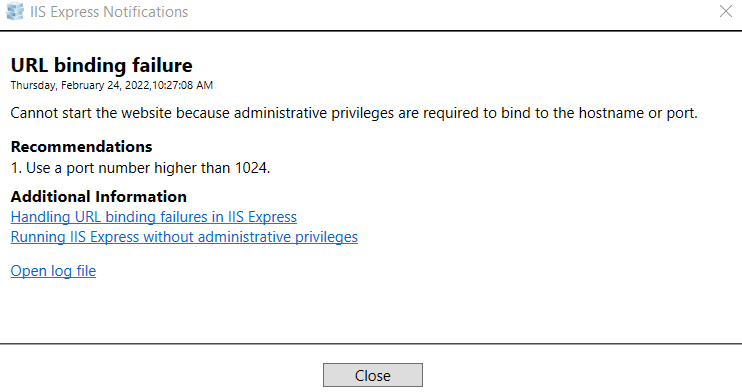
The solution is to Unload and edit project properties. Delete these lines;
<DevelopmentServerPort>4192</DevelopmentServerPort>
<IISUrl>http://localhost/CPSWEB</IISUrl>
from this XML segment;
<ProjectExtensions>
<VisualStudio>
<FlavorProperties GUID="{349c5851-65df-11da-9384-00065b846f21}">
<WebProjectProperties>
…..
----
</WebProjectProperties>
</FlavorProperties>
</VisualStudio>
</ProjectExtensions>
Reload project and it should work fine.
Resources
https://stackoverflow.com/questions/13454705/running-iis-express-with-admin-privileges

 Add to favorites
Add to favorites