Define two variables; ExcelFile –> String and ExcelTables –> Object. Drop a script task on designer surface;
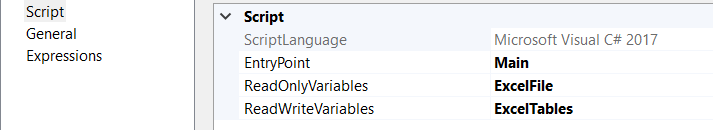
Here is the script;
public void Main()
{
string excelFile;
string connectionString;
OleDbConnection excelConnection;
DataTable tablesInFile;
int tableCount = 0;
string currentTable;
int tableIndex = 0;
//string[] excelTables = new string[5];
string[] excelTables = new string[20];
excelFile = Dts.Variables["ExcelFile"].Value.ToString();
connectionString = $"Provider=Microsoft.ACE.OLEDB.12.0;Data Source={excelFile};Extended Properties=Excel 12.0";
excelConnection = new OleDbConnection(connectionString);
excelConnection.Open();
tablesInFile = excelConnection.GetSchema("Tables");
tableCount = tablesInFile.Rows.Count;
foreach (DataRow tableInFile in tablesInFile.Rows)
{
currentTable = tableInFile["TABLE_NAME"].ToString();
char lastCharacter = currentTable[currentTable.Length - 2];
if (lastCharacter == '$')
{
excelTables[tableIndex] = currentTable;
tableIndex += 1;
}
}
Dts.Variables["ExcelTables"].Value = excelTables;
Dts.TaskResult = (int)ScriptResults.Success;
}You can display object variables values using this;
string[] tablesInFile = (string[])Dts.Variables["ExcelTables"].Value;
foreach (string tableInFile in tablesInFile)
{
results += " " + tableInFile + EOL;
}
MessageBox.Show(results, "Results", MessageBoxButtons.OK, MessageBoxIcon.Information);

 Add to favorites
Add to favorites