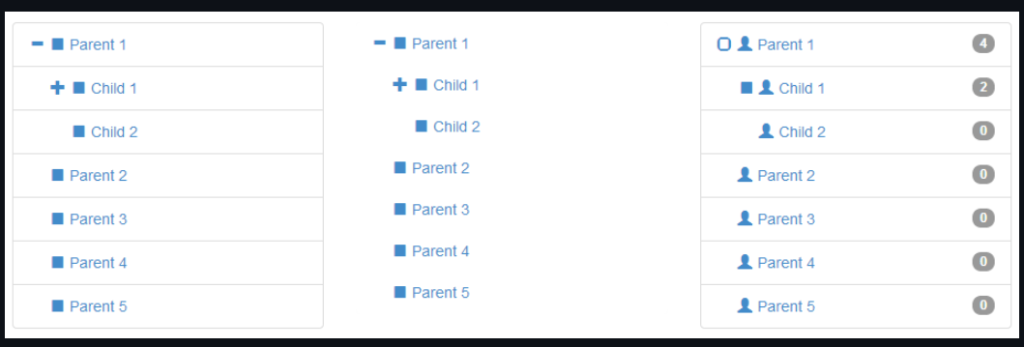Create a serialized representation of an array, a plain object, or a jQuery object suitable for use in a URL query string or Ajax request. In case a jQuery object is passed, it should contain input elements with name/value properties.
// <=1.3.2:
$.param({ a: [ 2, 3, 4 ] }); // "a=2&a=3&a=4"
// >=1.4:
$.param({ a: [ 2, 3, 4 ] }); // "a[]=2&a[]=3&a[]=4"
// <=1.3.2:
$.param({ a: { b: 1, c: 2 }, d: [ 3, 4, { e: 5 } ] });
// "a=[object+Object]&d=3&d=4&d=[object+Object]"
// >=1.4:
$.param({ a: { b: 1, c: 2 }, d: [ 3, 4, { e: 5 } ] });
// "a[b]=1&a[c]=2&d[]=3&d[]=4&d[2][e]=5"Reference
Read more on jQuery Web site