- Open project in VS 2019.
- Go to menu item “Git” at the top and select “Manage Branches”
- There will be a list of your local and remote branches.
- Select branch “version2” and right mouse and select the item “Merge ‘version2’ into ‘master’ on remote branches
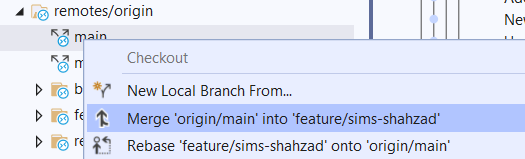
Sync your branch. That’s it.

 Add to favorites
Add to favorites