Here is how;
Enter “Login” on HA console and press Enter.
nmcli connection show to list your connections
nmcli con show "Your Connection Name" to list the current properties of that connection
nmcli con edit "Your Connection Name" to enter edit mode for that connection
nmcli> print ipv4 will show you the ipv4 properties of that connection
To add your static IP address (select ‘yes’ for manual method);
Copy to clipboard
nmcli> set ipv4.addresses 192.168.1.10/24
Do you also want to set 'ipv4.method' to 'manual'? [yes]:If you like, you can also edit set the dns server and local gateway while you’re here. This is important to do if you are making use of the Adguard add-on:
Copy to clipboard
nmcli> set ipv4.dns 1.1.1.1
nmcli> set ipv4.gateway 192.168.1.1
nmcli> save
nmcli> quitFinally, you should follow this with a full reboot using
hassio ho rebootALTERNATIVE #1
Use this command on ha prompt;
network update enp6s18 --ipv4-method static --ipv6-method disabled --ipv4-gateway "172.16.10.1" --ipv4-address "172.16.10.10/24"
network vlan enp6s18 10 --ipv4-method static --ipv6-method disabled --ipv4-gateway "172.16.10.1" --ipv4-address "172.16.10.10/24"
ALTERNATIVE #2
Open up the HassOS console, it won’t work thru the sandboxed ssh container.
Log in as “root”
At the ha> prompt type “login” to get to the REAL hassos
At the # prompt, cd to /etc/NetworkManager/system-connections
Then, using vi or nano editor (it only has the most basic editor it seems) you can modify the config files. I put the “original” in a folder called “hold” in case I messed up.
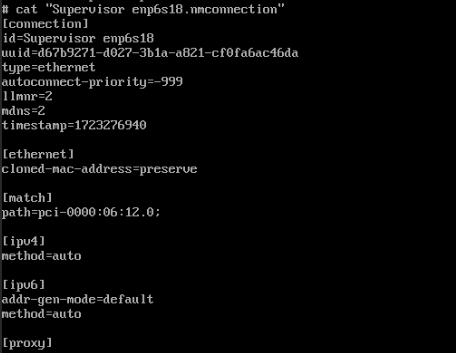
Reference
https://community.home-assistant.io/t/setup-vlan-and-ha-tutorial/87705/12
https://community.home-assistant.io/t/how-to-change-ip-adresse-in-cli/332205/4

 Add to favorites
Add to favorites