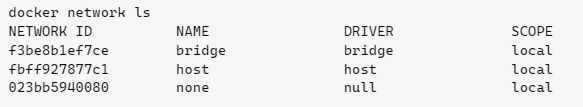Here is a short checklist to upgrade Debian to latest bookworm version;
Proxmox update goes with Debian Latest stable version. I am running BullEye and need to upgrade to BookWorm.
Run checklist (a small script that comes with Proxmox):
pve7to8
Fix errors and warnings reported by above script.
Next change repositories for Debian and Proxmos;
1. update the configured APT repositories
apt update
apt dist-upgrade
pveversion
This should report at least 7.4-15 or newer version.
2. CEPH
nano /etc/apt/sources.list.d/ceph.list
make sure there is just one entry.
3. Bulleye to BookWorm
nano /etc/apt/sources.list
or better, run this command to search and replace bullye to
bookworm
sed -i 's/bullseye/bookworm/g' /etc/apt/sources.list
Output
------
# security updates
#deb http://security.debian.org bookworm-security main contrib
# My repo changes
deb http://deb.debian.org/debian/ bookworm main contrib non-free
deb http://deb.debian.org/debian/ bookworm-updates main non-free contrib
# security updates
deb http://security.debian.org/debian-security bookworm-security main contrib non-free
# PVE pve-no-subscription repository provided by proxmox.com,
# NOT recommended for production use
deb http://download.proxmox.com/debian/pve bookworm pve-no-subscription
4. APT Repositorys
I don't have special repositories here. so don't worry about this.
Install this package if using EFI to boot box;
apt install grub-efi-amd64
To clear CEPH warnings, reset Ceph monitor on VM.
Remove any used packages with this command;
apt autoremoveRe-run scan;
pve7to8Make sure to disable enterprise library if using evaluation version;
modify enterprise repo;
nano /etc/apt/sources.list.d/pve-enterprise.list
and add a # at the beginning. Save this file Restart your nodes one by one.
References