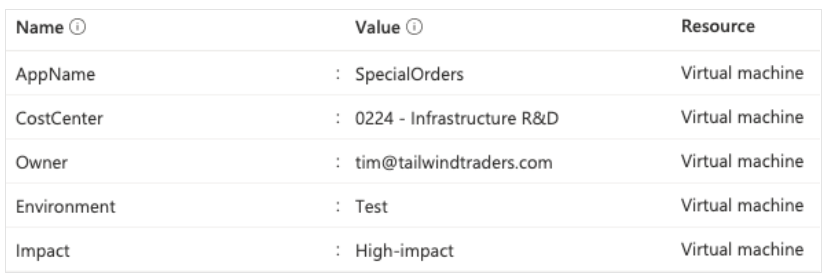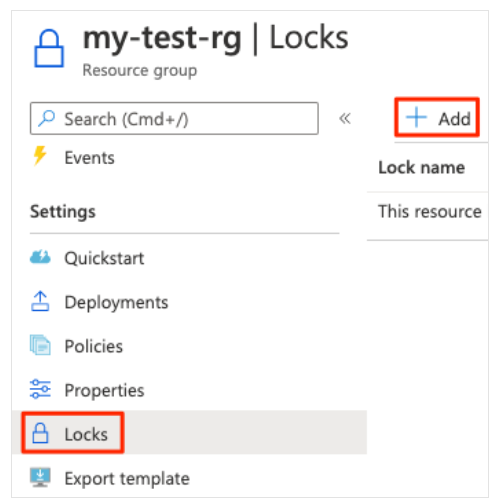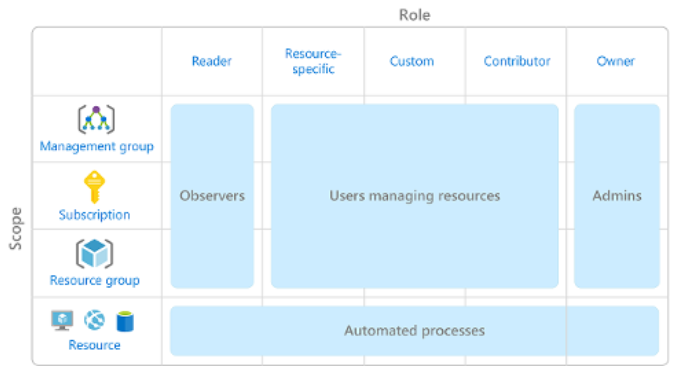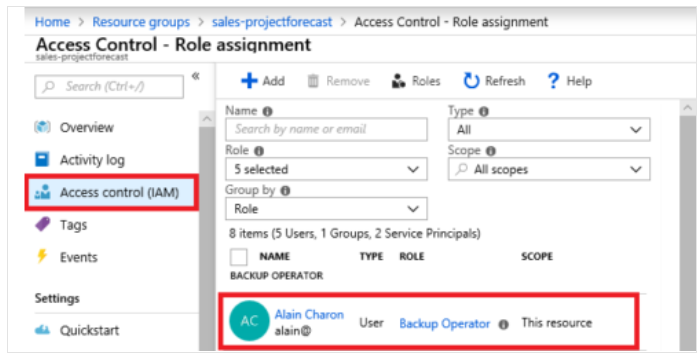This article describes key concepts and best practices for Azure Virtual Network (VNet) .
VNet concepts
- Address space: When creating a VNet, you must specify a custom private IP address space using public and private (RFC 1918) addresses. Azure assigns resources in a virtual network a private IP address from the address space that you assign. For example, if you deploy a VM in a VNet with address space, 10.0.0.0/16, the VM will be assigned a private IP like 10.0.0.4.
- Subnets: Subnets enable you to segment the virtual network into one or more sub-networks and allocate a portion of the virtual network’s address space to each subnet. You can then deploy Azure resources in a specific subnet. Just like in a traditional network, subnets allow you to segment your VNet address space into segments that are appropriate for the organization’s internal network. This also improves address allocation efficiency. You can secure resources within subnets using Network Security Groups. For more information, see Network security groups.
- Regions: VNet is scoped to a single region/location; however, multiple virtual networks from different regions can be connected together using Virtual Network Peering.
- Subscription: VNet is scoped to a subscription. You can implement multiple virtual networks within each Azure subscription and Azure region.
Best practices
As you build your network in Azure, it is important to keep in mind the following universal design principles:
- Ensure non-overlapping address spaces. Make sure your VNet address space (CIDR block) does not overlap with your organization’s other network ranges.
- Your subnets should not cover the entire address space of the VNet. Plan ahead and reserve some address space for the future.
- It is recommended you have fewer large VNets rather than multiple small VNets. This will prevent management overhead.
- Secure your VNet’s by assigning Network Security Groups (NSGs) to the subnets beneath them.
Next steps
To get started using a virtual network, create one, deploy a few VMs to it, and communicate between the VMs. To learn how, see the Create a virtual network quickstart.
Resources;
https://docs.microsoft.com/en-us/azure/virtual-network/concepts-and-best-practices