They are similar but different:
$rootrefers to the view model applied to the DOM withko.applyBindings;$parentrefers to the immediate outer scope;
Or, visually, from $data‘s perspective:
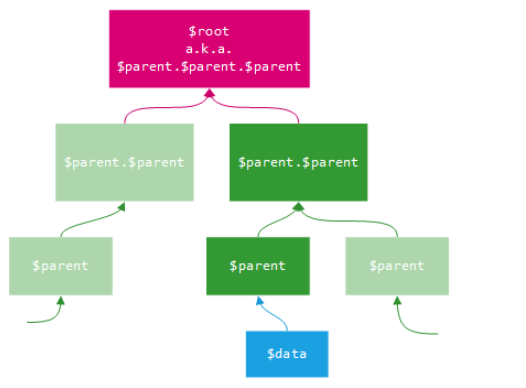
Or, in words of the relevant documentation:
$parent: This is the view model object in the parent context, the one immeditely outside the current context.$root: This is the main view model object in the root context, i.e., the topmost parent context. It’s usually the object that was passed toko.applyBindings. It is equivalent to$parents[$parents.length - 1].$data: This is the view model object in the current context. In the root context, $data and $root are equivalent.
You’ll only see a practical difference if you have view models nested more than one level, otherwise they will amount to the same thing.
It benefit is rather simple to demonstrate:
var Person = function(name) {
var self = this;
self.name = ko.observable(name);
self.children = ko.observableArray([]);
}
var ViewModel = function() {
var self = this;
self.name = 'root view model';
self.mainPerson = ko.observable();
}
var vm = new ViewModel(),
grandpa = new Person('grandpa'),
daddy = new Person('daddy'),
son1 = new Person('marc'),
son2 = new Person('john');
vm.mainPerson(grandpa);
grandpa.children.push(daddy);
daddy.children.push(son1);
daddy.children.push(son2);
ko.applyBindings(vm);th, td { padding: 10px; border: 1px solid gray; }<script src="https://cdnjs.cloudflare.com/ajax/libs/knockout/3.2.0/knockout-min.js"></script>
<script type="text/html" id="person">
<tr>
<td data-bind="text: $root.name"></td>
<td data-bind="text: $parent.name"></td>
<td data-bind="text: $data.name"></td>
</tr>
<!-- ko template: { name: 'person', foreach: children } --><!-- /ko -->
</script>
<table>
<tr>
<th>$root</th>
<th>$parent</th>
<th>$data</th>
</tr>
<!-- ko template: { name: 'person', data: mainPerson } --><!-- /ko -->
</table>The $root is always the same. The $parent is different, depending on how deeply nested you are.
Here is another good example on StackOverflow.