Here is the article;
https://medium.com/@dneimke/add-typescript-to-an-asp-net-core-project-e8f7411e7b58
https://www.freecodecamp.org/news/how-to-add-typescript-to-a-javascript-project/
Source, Ingest, Prepare, Analyze and Consume
For those that have never studied primitive vs reference types, let’s discuss the fundamental difference.
If a primitive type is assigned to a variable, we can think of that variable as containing the primitive value. Each primitive value is stored in a unique location in memory.
If we have two variables, x and y, and they both contain primitive data, then they are completely independent of each other:
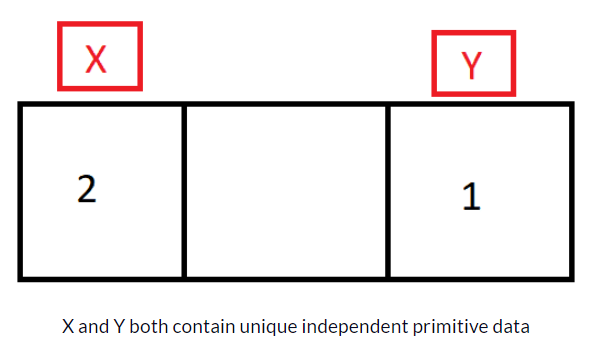
let x = 2;
let y = 1;
x = y;
y = 100;
console.log(x); // 1 (even though y changed to 100, x is still 1)This isn’t the case with reference types. Reference types refer to a memory location where the object is stored.
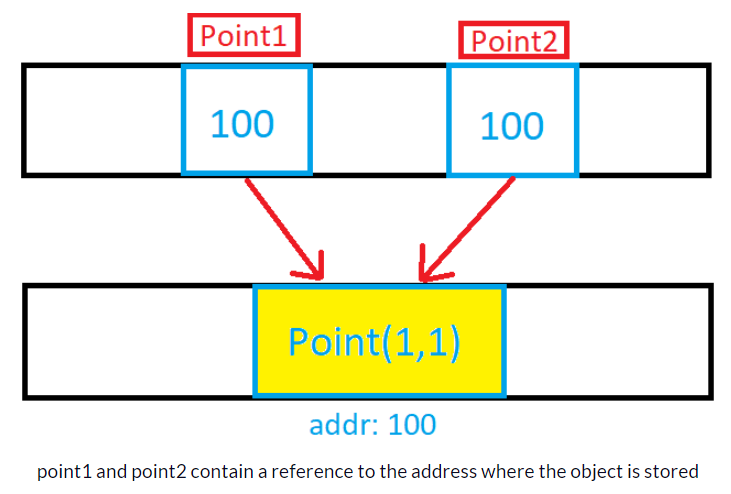
let point1 = { x: 1, y: 1 };
let point2 = point1;
point1.y = 100;
console.log(point2.y); // 100 (point1 and point2 refer to the same memory address where the point object is stored)
That was a quick overview of primary vs reference types.
Here is the recipe for Aloo Payaz kadhi video;
Here is a recipe for Pakora kadhi;
There are two ways.
1> Activate Automatically remux to MP4 setting
Step 1. Open OBS and tap on File. Find the Settings and head to Advanced in the pop-up Settings window.
Step 2. Move to the Recording section and check the “Automatically remux to MP4” box.
Step 3. Hit OK to save the changes, and the auto MKV to MP4 is activated now!
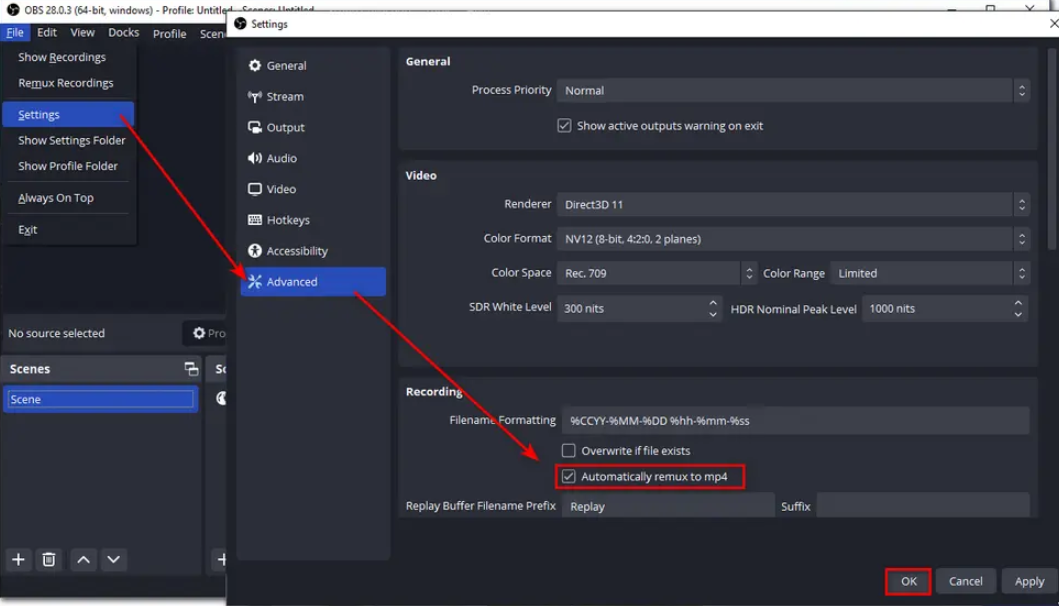
2> Manually remux OBS MKV to MP4
Step 1. Run OBS and click File on the top menu bar, then select the Remux Recordings option.
Step 2. Add the MKV recording to the interface by clicking the three-dotted button under the OBS Recording section.
Step 3. Click the three-dotted button under the Target File to select an output path and rename the recording.
Step 4. Press Remux to start the process.
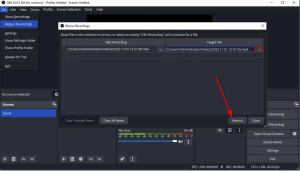
Reference
https://www.videoconverterfactory.com/tips/obs-mkv-to-mp4.html
It’s very simple. On windows 11, go to the root of project. Click on three horizontal dots and pick Options.
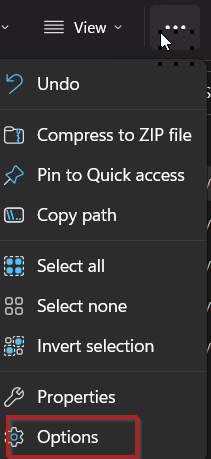
Click View under folder option and select “Show hidden files, folders, and drives”.
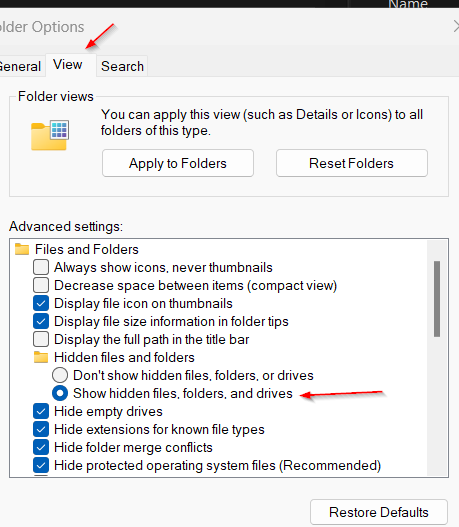
Remove all folder starts with .git or .vs.
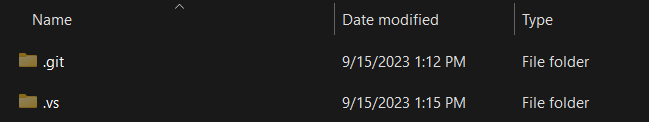
The job is done.